Your Go-To PDF Toolkit
Simplify your document workflows with our comprehensive suite of free, secure, and easy-to-use PDF tools. No software installation required – manage your PDFs directly in your browser.
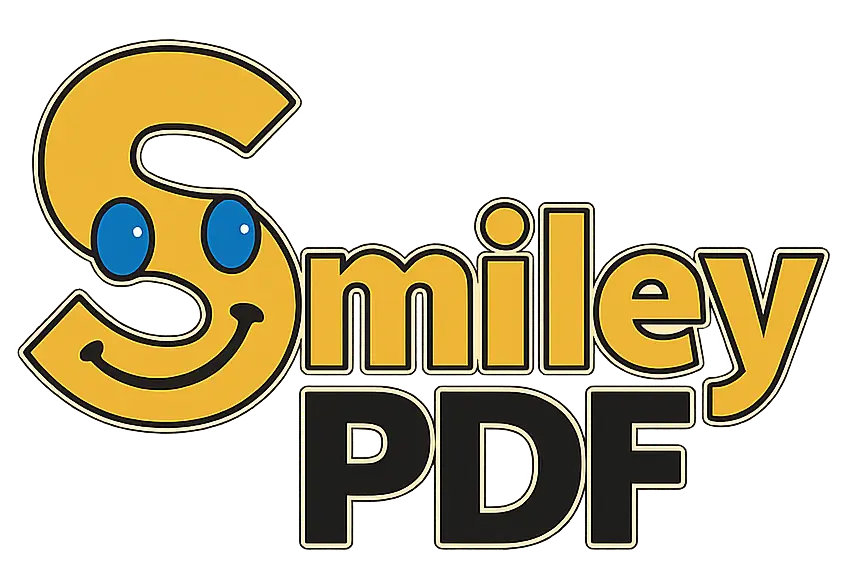
Why Choose SmileyPDF?
Working with PDF documents can sometimes be challenging. Whether you need to combine multiple reports into one file, reduce the size of a large presentation for emailing, extract specific pages, or convert documents, SmileyPDF is here to help. We believe managing PDFs should be straightforward and accessible to everyone.
Secure & Private
Files are processed directly in your browser. Nothing is uploaded to our servers, ensuring your data remains private.
Fast & Easy
Our tools are designed for simplicity. Get your PDF tasks done quickly with just a few clicks. No complex software needed.
Completely Free
All our PDF tools are free to use, with no hidden costs, watermarks, or sign-up requirements.
Online & Convenient
No need to download or install bulky software. Access SmileyPDF from any device with an internet connection and a web browser.
How SmileyPDF Works - It's Simple!
-
1
Select Your Tool:
Choose the PDF task you need to perform from our list of tools.
-
2
Upload Your File(s):
Drag and drop your PDF file(s) or select them from your device.
-
3
Configure Options:
Adjust any necessary settings for your chosen tool (e.g., compression level, page range).
-
4
Process:
Click the button to start the process. SmileyPDF works its magic quickly!
-
5
Download:
Your processed file will be ready for download in moments.
We strive to make PDF management effortless. Our intuitive interfaces guide you through each step, ensuring a smooth experience even for first-time users.
Your Security and Privacy Matter
We understand that documents can contain sensitive information. At SmileyPDF, we prioritize the security and privacy of your files.
-
Secure Connections:
All file transfers are protected using HTTPS encryption.
-
Automatic Deletion:
Files uploaded to our servers are automatically and permanently deleted after a short period (typically 1 hour) to ensure your data doesn't linger.
-
No File Access:
We do not access, copy, or analyze the content of your files beyond what is necessary to perform the requested operation.
For complete details on how we handle your data, please review our Privacy Policy.
Explore Our PDF Tools
Why Choose SmileyPDF Over Alternatives?
| Features | SmileyPDF | Adobe Acrobat | Other PDF Tools |
|---|---|---|---|
| Price | 100% Free | $14.99/month | Free with limitations |
| No Registration Required | Yes | No | Varies |
| Client-Side Processing | Yes | No | Mostly No |
| No Software Installation | Yes | No | Varies |
| No Watermarks | Yes | Yes | Often No |
| Works on All Devices | Yes | Limited | Varies |
SmileyPDF offers the perfect balance of functionality, privacy, and convenience - all for free!
Frequently Asked Questions
Is SmileyPDF really 100% free?
Yes! All our PDF tools are completely free to use. There are no hidden fees, subscriptions, or premium features. We're supported by minimal, non-intrusive advertising to keep the service running smoothly for everyone.
Are my PDF files secure when using SmileyPDF?
Absolutely. SmileyPDF processes all files directly in your browser using client-side technology. Your files never leave your computer or get uploaded to our servers for most operations. This approach ensures maximum privacy and security for your sensitive documents.
Are there any file size limits?
Since processing happens in your browser, file size limits depend on your device's capabilities. Most modern computers can handle PDFs up to 100MB without issues. For very large files, you might experience slower performance. We recommend splitting very large PDFs into smaller sections for optimal results.
What file formats do you support?
Our primary focus is PDF files. For conversion tools, we support: PDF to JPG/PNG, PDF to Word (.docx), PDF to Excel (.xlsx), and Image formats (JPG, PNG, WEBP, BMP, GIF) to PDF. We're constantly working to add more format options based on user feedback.
Do I need to create an account?
No account creation or registration is required to use any of our tools. Simply visit the website, select your tool, upload your file, and get your task done instantly. We believe in providing a hassle-free experience without unnecessary steps.
Does SmileyPDF work on all devices?
SmileyPDF works on any device with a modern web browser, including desktops, laptops, tablets, and smartphones. For the best experience, we recommend using the latest version of Chrome, Firefox, Safari, or Edge. Some advanced features may work better on desktop devices due to processing requirements.
Have more questions?
Visit our complete FAQ page for more detailed information or contact us directly. We're always happy to help!
What Our Users Say
"SmileyPDF saved me when I needed to quickly edit a PDF for a job application. No sign-up, no download, just instant results. Absolutely brilliant!"
"As a teacher, I regularly need to combine multiple PDFs for my students. SmileyPDF's merge tool is fast, reliable, and best of all, completely free!"
"I was concerned about uploading sensitive documents to online PDF services. SmileyPDF's client-side processing gave me the security I needed. Highly recommended!"
Popular PDF Solutions
PDF Editing
PDF Conversion
PDF Management
Ready to Simplify Your PDF Tasks?
Join thousands of satisfied users who trust SmileyPDF for their document needs.